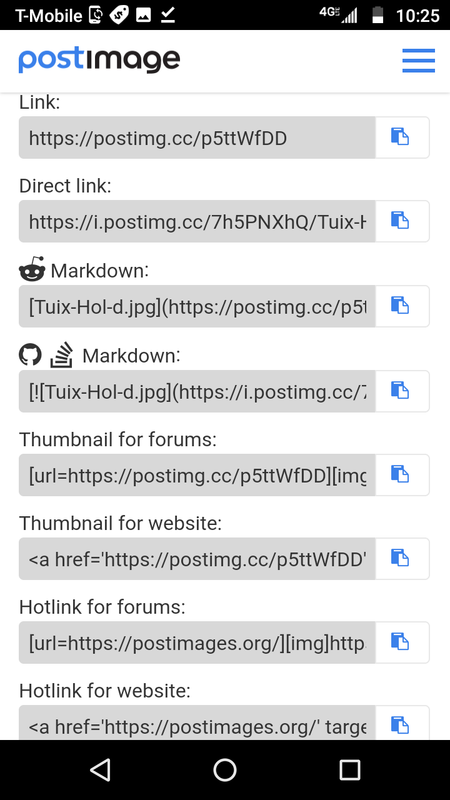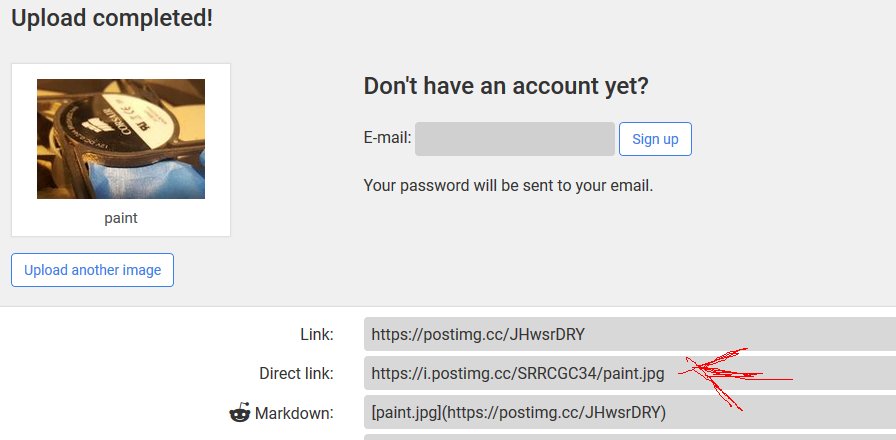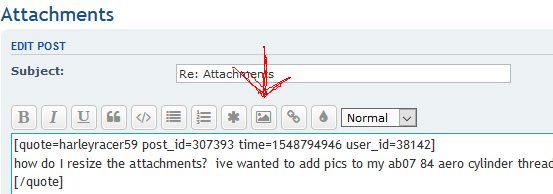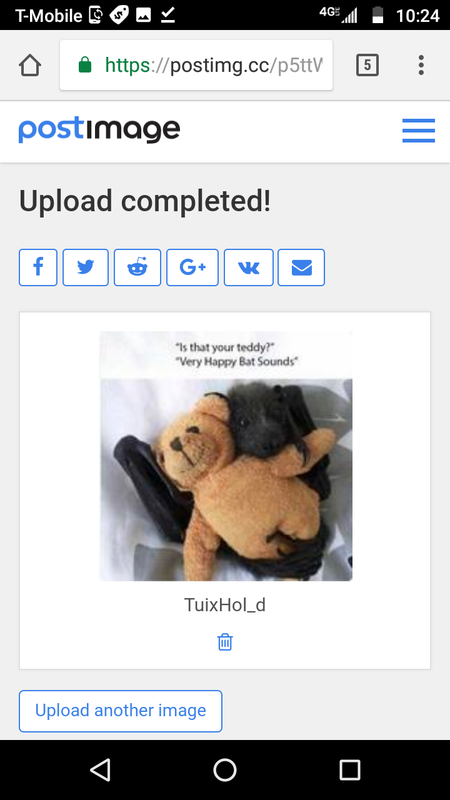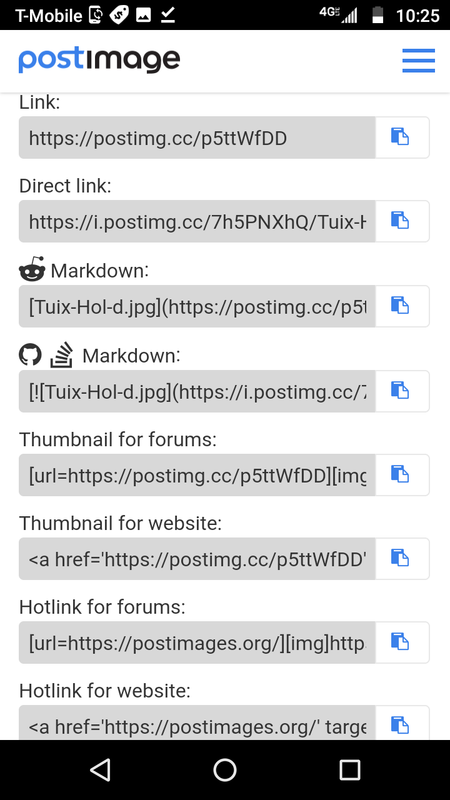Page 1 of 1
Attachments
Posted: Mon Jan 28, 2019 9:05 pm
by motormike
Since this new format, I have trouble getting more than ONE photo to actually attach to the post.
I have been trying to put 3 images on a post, and when I hit Submit, 2 of those images will disappear.
Who can tell me what I am doing wrongly ?....mm
Re: Attachments
Posted: Tue Jan 29, 2019 7:33 am
by vintagegarage
mm,
I have never used the attachment tab before this morning.. I didn't know it was there. In this reply, I have tried to attach two photos. I did them one at a time, in other words, I attached one, and then the second one. The size is 163 KB for the Express SR, and 229 KB for the Spree with basket. Both photos have the green checkbox on in the status column. I did not click on the Place inline buttons. Let's see what happens. I didn't use the preview button, rather I hit the Submit button.
Vaughn
Re: Attachments
Posted: Tue Jan 29, 2019 7:35 am
by vintagegarage
I see that even though I didn't click on the "inline buttons" the photos are displayed inline. As further info, I am using Mozilla Firefox on Windows 8.1 as my browser and the same to attach the files.
Re: Attachments
Posted: Tue Jan 29, 2019 7:37 am
by vintagegarage
Also, I didn't drag the photos into the message feature, rather I selected them one at a time by clicking on their names in the file system by clicking on the "add files" button in the attachment tab.
Re: Attachments
Posted: Tue Jan 29, 2019 3:49 pm
by harleyracer59
how do I resize the attachments? ive wanted to add pics to my ab07 84 aero cylinder thread and it kjeeps telling me my attachment is too big.
Re: Attachments
Posted: Wed Jan 30, 2019 4:29 am
by eclark5483
harleyracer59 wrote: ↑Tue Jan 29, 2019 3:49 pm
how do I resize the attachments? ive wanted to add pics to my ab07 84 aero cylinder thread and it kjeeps telling me my attachment is too big.
No need to resize, just use
https://postimages.org/
Upload your photo there, then copy the url under "DIRECT LINK" between the "IMG" code
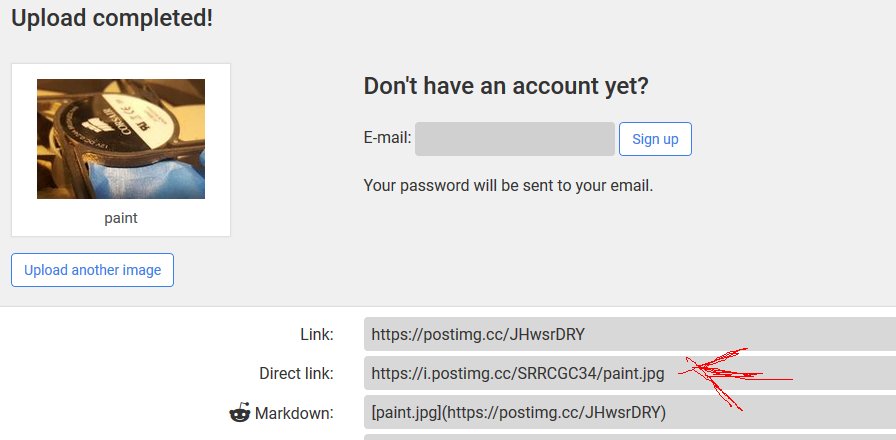
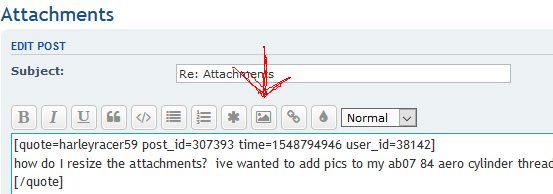
...Example
The following image is posted by clicking the picture of the picture in the editor and pasting the postimage URL in between using:
Code: Select all
[img]https://i.postimg.cc/6QBKS00d/Express-SR.jpg[/img]
The result is this:

So again, that would be:
With
Code: Select all
https://i.postimg.cc/6QBKS00d/Express-SR.jpg
Posted in between the "IMG" brackets, like so..
Code: Select all
[img]https://i.postimg.cc/6QBKS00d/Express-SR.jpg[/img]
To get this:

I'd say, go ahead and practice here in this topic. Once you get it down, it's easy as pie.
Re: Attachments
Posted: Fri Feb 08, 2019 10:16 am
by ntonar
Test
Re: Attachments
Posted: Sun Feb 24, 2019 12:22 pm
by benji
Cool wheels
It says my pics are too large to attach
Re: Attachments
Posted: Sun Feb 24, 2019 12:26 pm
by benji
Postimage.cc works great for me, and it even has a few links for different sites.
After you upload a pic it looks like this:
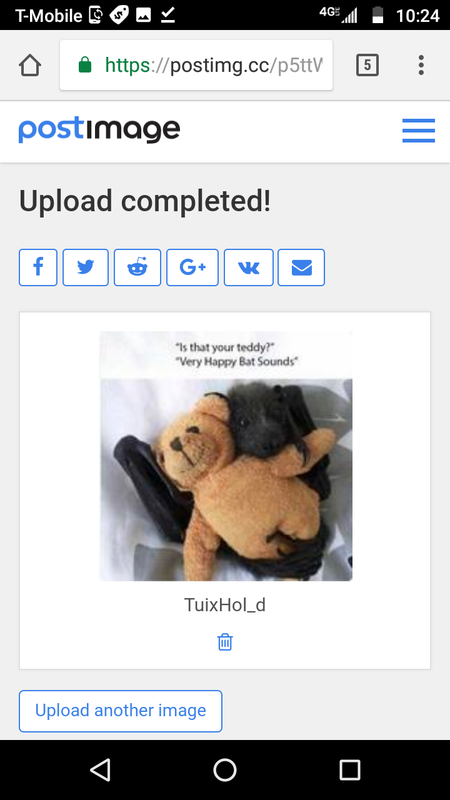
And then scroll down, and you'll find the links. I use "hotlink for forums":